To help us succeed in our data-driven world, it is essential that various platforms, programs, and digital applications are able to seamlessly share data.
We typically access these tools daily without thinking twice about how inter-platform communications work, but behind the scenes are the mechanisms that enable data sharing to take place.
To ensure various tools are able to transmit data between each other, organizations often use an application programming interface (API). Read on to learn how APIs and webhooks work to facilitate communications between software applications to enable the functional and secure sharing of data.
What Is a Webhook?
A webhook is a type of API that is triggered by events instead of requests. Once a particular event takes place, such as submitting an online order, the webhook initiates the transfer of data from one program to another. This way, the receiving application can wait for what it needs instead of having to constantly send requests for data to other systems.
Sometimes referred to as reverse APIs, webhooks serve as a more lightweight solution that enables updates in real time without requiring the development of a comprehensive API. Though not as all-encompassing as an API, webhooks are easier to set up and require fewer resources.
When to Use a Webhook
Implementing a webhook is a straightforward process, in which you set up a single HTTP POST request on the sending end, create a URL that accepts the data on the receiving end, and then initiate the desired action after the data is transmitted. There are many scenarios in which using a webhook is a more effective alternative than using a full-scale API.
Common uses of webhooks include:
- Sending new email list subscriptions and unsubscribes to a CRM system from a form
- Automatically updating accounting software when invoices are paid through a payment processor
- Setting up notifications, such as automated daily calendar reminders from a project management tool
Webhooks can be effective in many different situations, particularly when it comes to smaller data requests. While they may not be sufficient for facilitating all types of inter-program communications, webhooks play an important role for many organizations.
Webhooks are frequently used to accommodate continuous integration and continuous deployment (CI/CD) pipelines. CI/CD pipelines make up the series of steps involved in developing, testing, and deploying software. Webhooks can be set up to respond in a specific way, such as redeploying your website when triggered by a specific event, such as a content update.
Examples of Webhooks
Webhooks deliver data to other applications and platforms in real time, making them crucial for many different types of transactions and online experiences.
Most online retailers and mobile apps include webhooks that fire when a purchase is made. This action usually triggers an email notification, letting you know that the purchase has been successful and providing you with information such as order number, total price, and shipping information.
If you use the social media applications Instagram and Twitter, you can set up your accounts to integrate so that when you post to Instagram, the post also shows up on your Twitter account. In this example, the event that triggers the webhook to fire is submitting a post on Instagram.
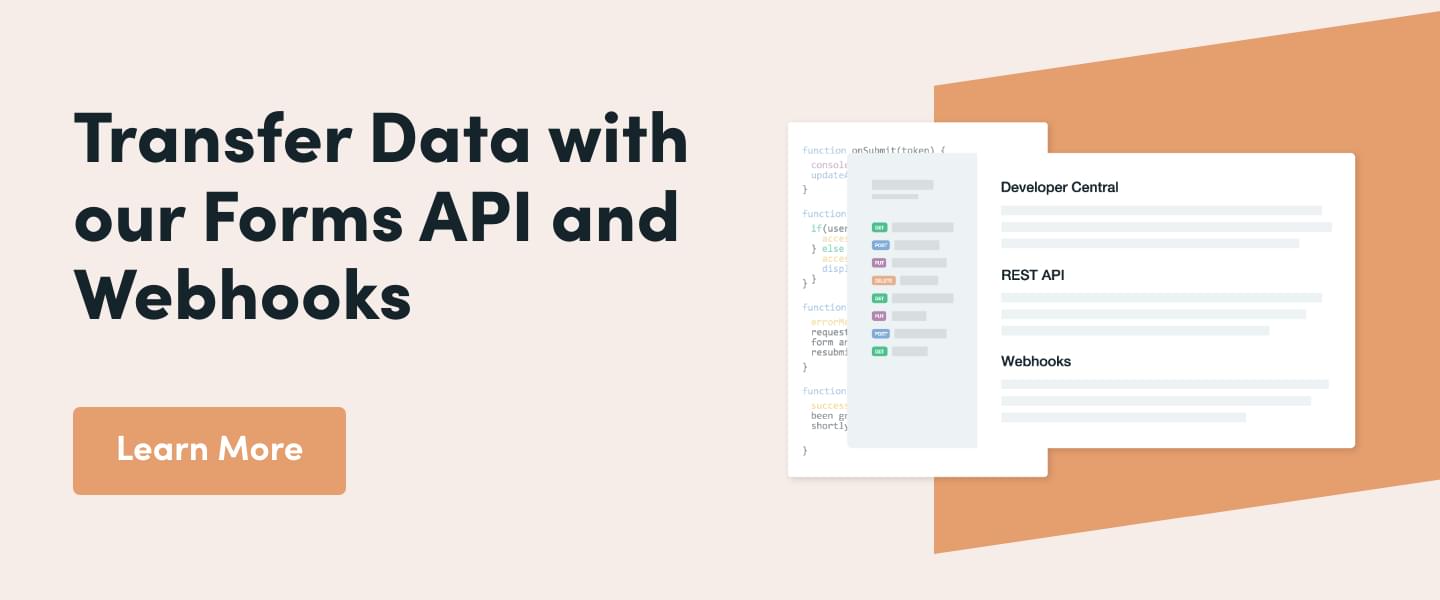
What Is an API?
An API is a request-based way for applications and platforms to connect with each other using a single communication method. In other words, APIs are a type of software middleman that enables two applications to talk to each other.
An API works by requesting specific data and then receiving a response to that request, thereby serving as a bridge between different applications. The data in this scenario is typically received in an easy-to-read format, such as JavaScript Object Notation (JSON). This type of communication is beneficial, as it allows for external communication without infiltrating the internal workings of an application. This is important because while enabling communication between the applications, APIs also maintain the integrity of confidential or sensitive data.
In order to broaden service offerings and allow for more integrations, the majority of large applications incorporate multiple APIs into their platforms.
When to Use an API
There are certain situations where an API should be used, including when you expect to have constant incremental data changes. For example, an online retailer that must regularly update shipping and tracking data will need to make constant requests. In this instance, an API provides a better solution than a webhook.
On the other hand, APIs should not be used when your data tends to remain generally stagnant, as there is no need for frequent requests and updates. In this instance, a webhook that automatically responds to an event trigger would be the better option.
Common uses for APIs include:
- Distributing video content on streaming services
- Sending software updates
- Connecting the user-facing front end of a web application with back-end data

Examples of APIs
APIs are utilized constantly to ensure important data is sent and received accurately and securely. Without APIs, many of the conveniences we have come to appreciate would not be possible.
If you’ve ever booked an Uber, you have experienced the value of several important APIs. The ride-sharing company depends on the Google Maps, Twilio, Braintree, and SendGrid APIs to help power the app and seamlessly connect drivers and riders.
Another real-world example of APIs in action involves the popular collaboration and messaging application Slack, which offers numerous app integrations (including Salesforce and HubSpot) to help organizations keep internal communications within the framework of one application and avoid having to go back and forth between multiple tools. Conversely, Slack is also equipped with an API that enables organizations to integrate Slack’s messaging features within third-party apps.
Another common use of APIs is referred to as an API call. Whenever you go to log in to an application, book a hotel reservation or flight, or complete any other type of action that requires you to enter password credentials, you are submitting an API call. Once you hit the submit button, your request is assessed and forwarded to an external program, which returns data in the form of a response (such as completing a transaction or logging you into a system).
Webhooks vs. APIs: Which is better?
This section will directly compare and contrast webhooks and APIs, providing examples of how they can be used together and independently.
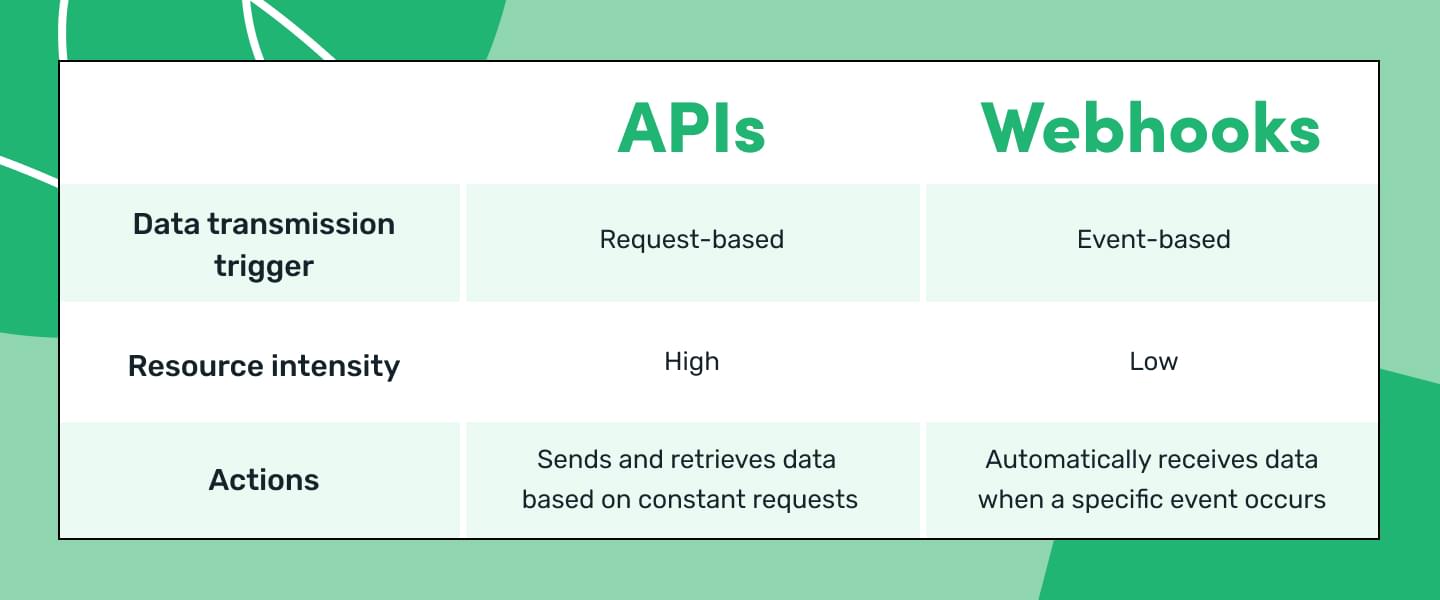
When comparing APIs and webhooks, it’s not a matter of which is better but rather which is most convenient for your specific needs. Each differs in the way they make requests, with APIs constantly requesting data whether there has been an update or not, and webhooks receiving data through HTTP POSTs after an event trigger from an external system.
Webhooks are less resource-intensive, as they are easier to set up, involve less testing and oversight, and do not constantly monitor for new data. They also typically only involve one-way communication: receiving data. On the other hand, APIs continuously check for requests and engage in two-way communications, both sending and retrieving data from other applications.
Most applications today utilize a combination of both APIs and webhooks to carry out their data sharing needs.
Each of Formstack’s core products—Forms, Documents, and Sign—has an API and/or webhooks that can be used to build custom connections to our tools. Although Formstack offers a diverse range of third-party integrations, some organizations look to integrate with programs we may not currently support. If you have a request for an unsupported integration and you have a development team, Formstack has an open API you can use to build a custom integration.
To learn more about how Formstack can help your organization meet its data management needs, request a demo. If you want to see Formstack's powerful workflow automation tools in action, start your free 14-day trial now.











